Manage your child's health information securely and conveniently with the MyCHOC app.
#UI/UX
#Mobile App
#Web-Based
#Accessibility
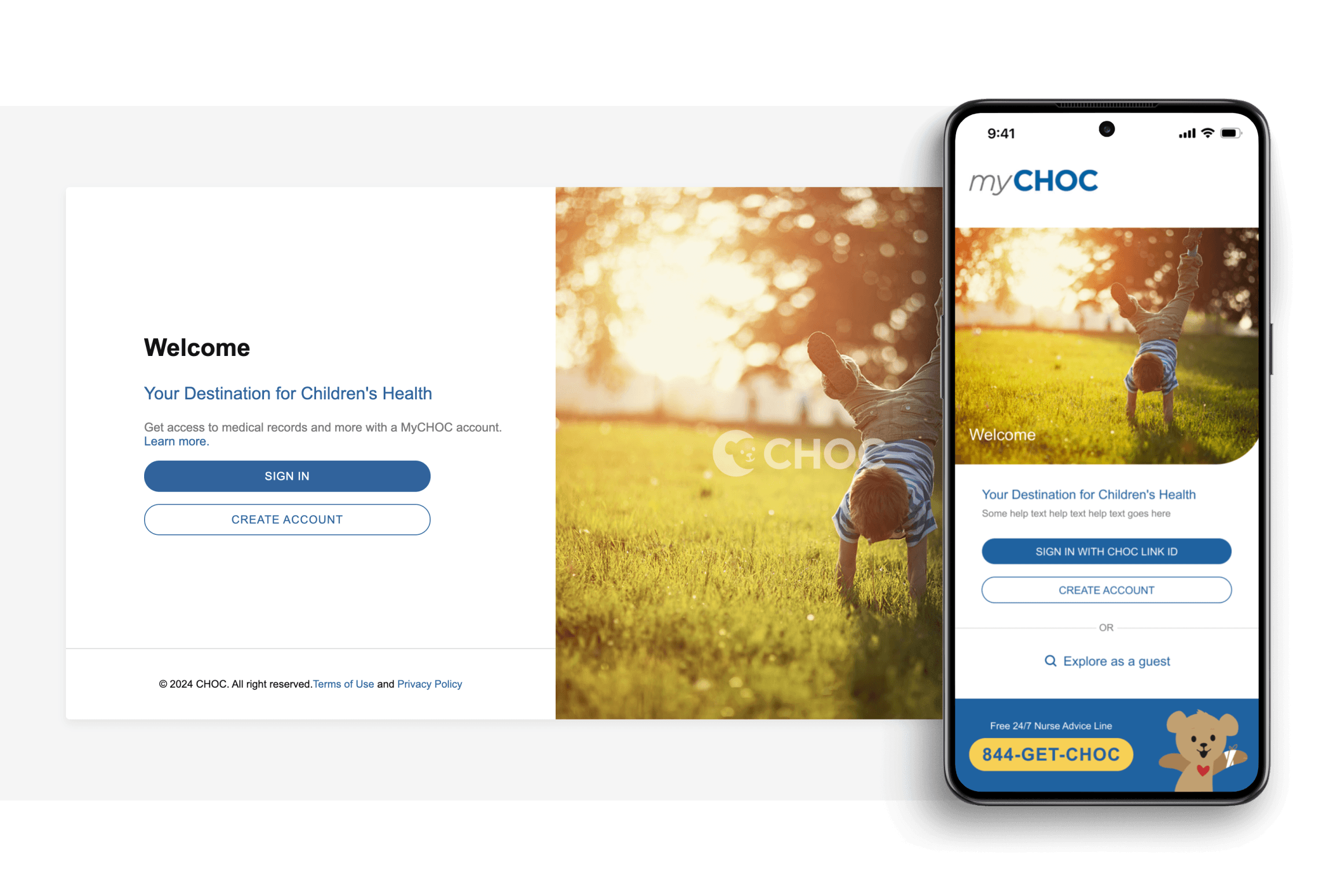
Successfully Launched on the App Store
MyCHOC has officially launched on the App Store
Gen 2 On the way
Our team already working on the next generation of the app and web
Oeverview
Goal: Manage children's health information securely and conveniently, With its user-friendly features, focus on ADA compliance and accessibility.
Target Users: Parents of children receiving treatment at CHOC.
Features: Appointment scheduling and reminders, secure messaging with the care team, access to medical records, bill payment, multilingual support, and high-contrast design for accessibility.
Result: Launched on App Store, Gen 2 development underway.
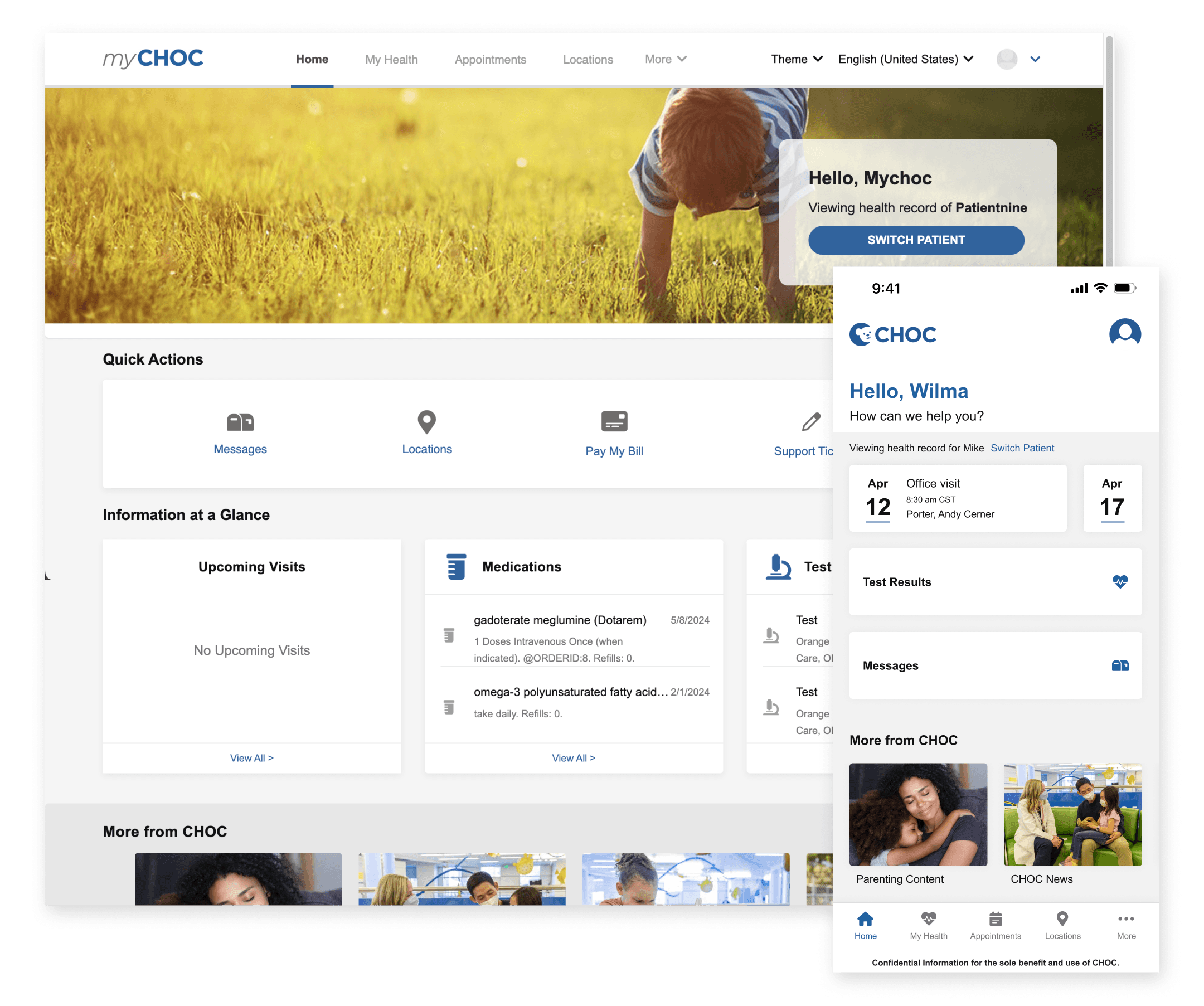
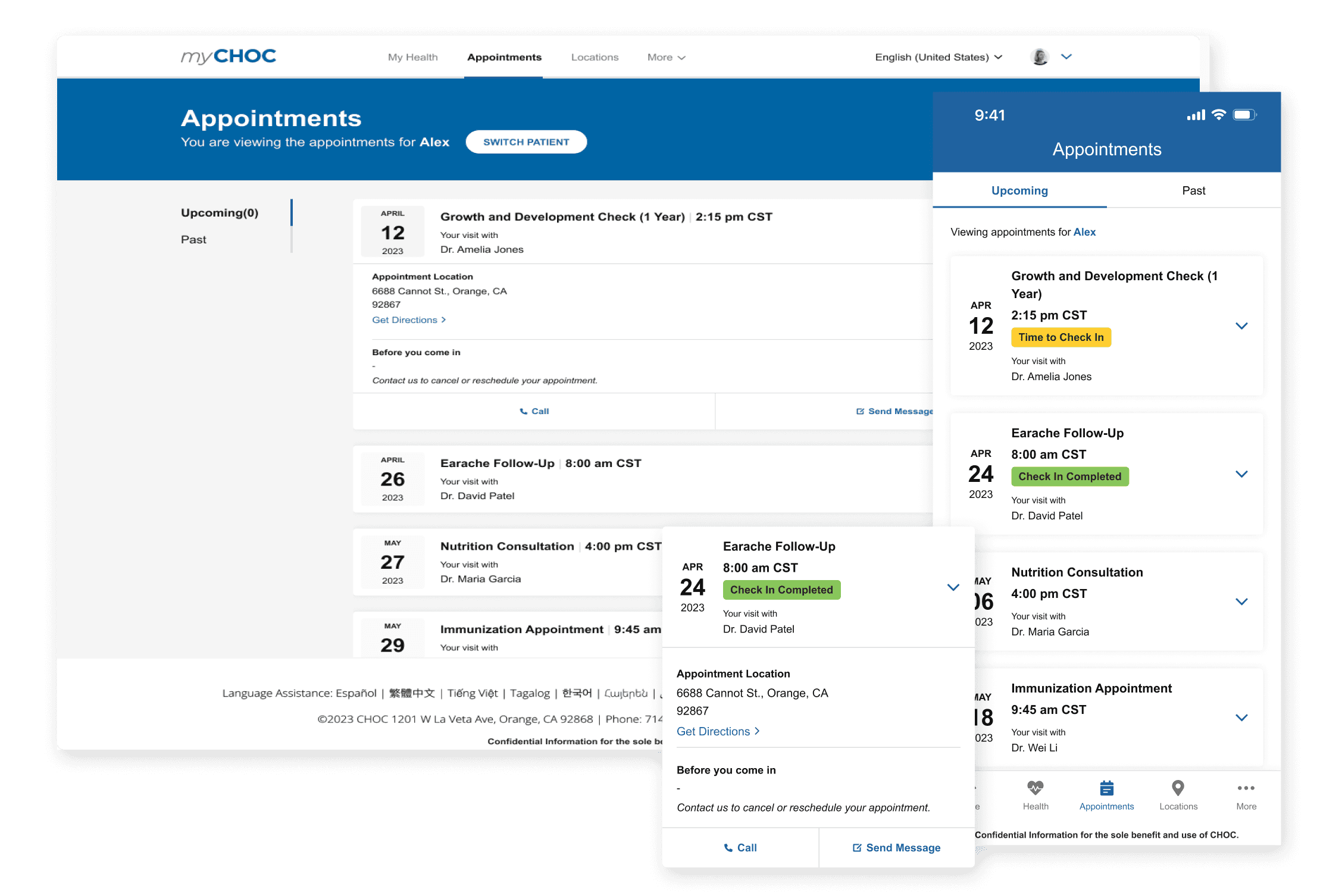
My role in the MyCHOC App
Championed accessibility (ADA compliance, high contrast, multilingual support).
Collaborated with a large team (18 developers) to ensure clear communication and a user-friendly, accessible product.
Mentored a junior designer.
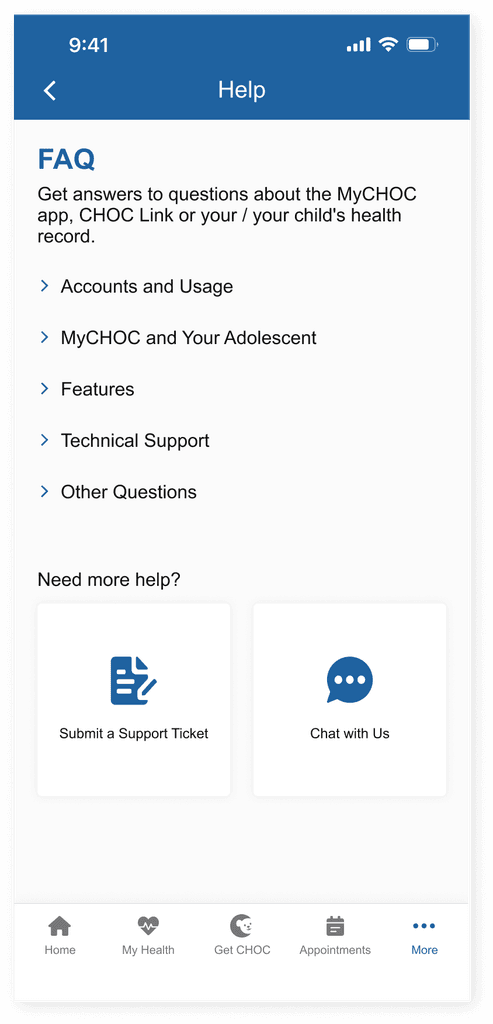
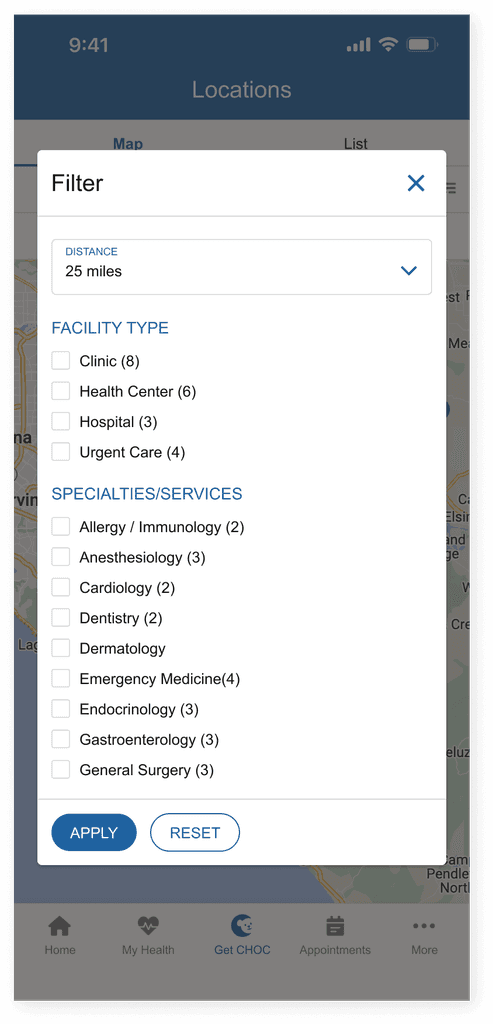
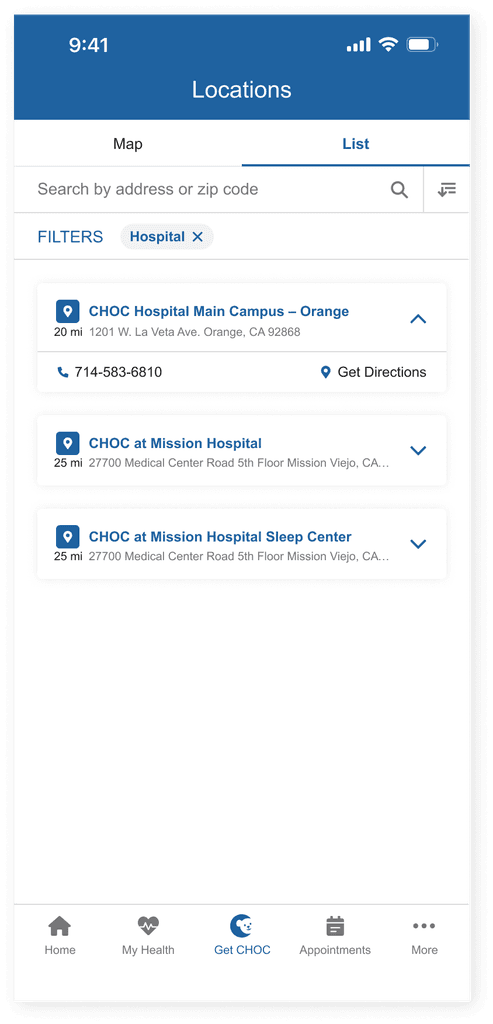
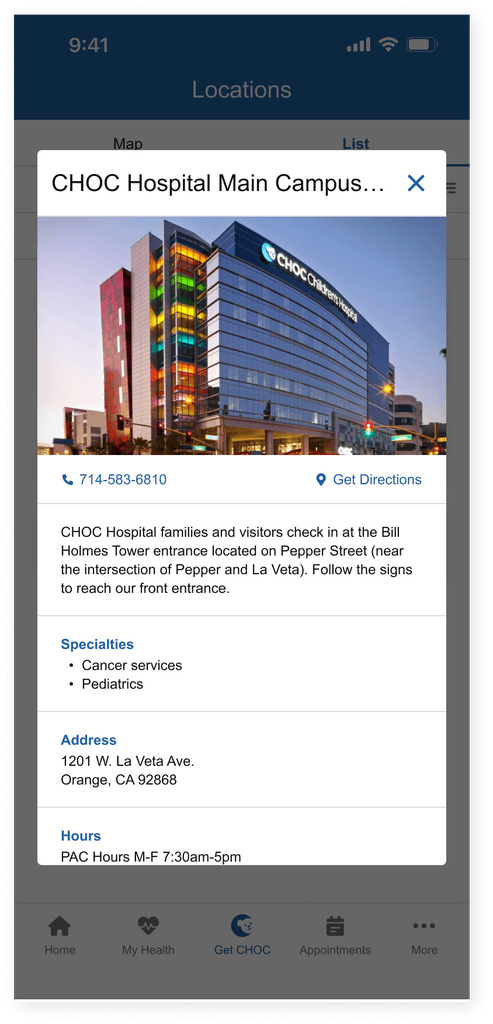
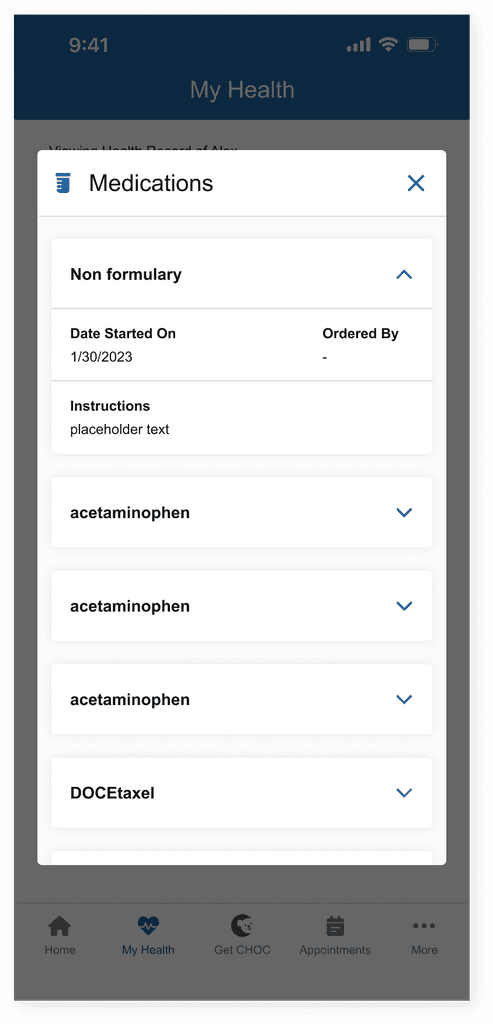
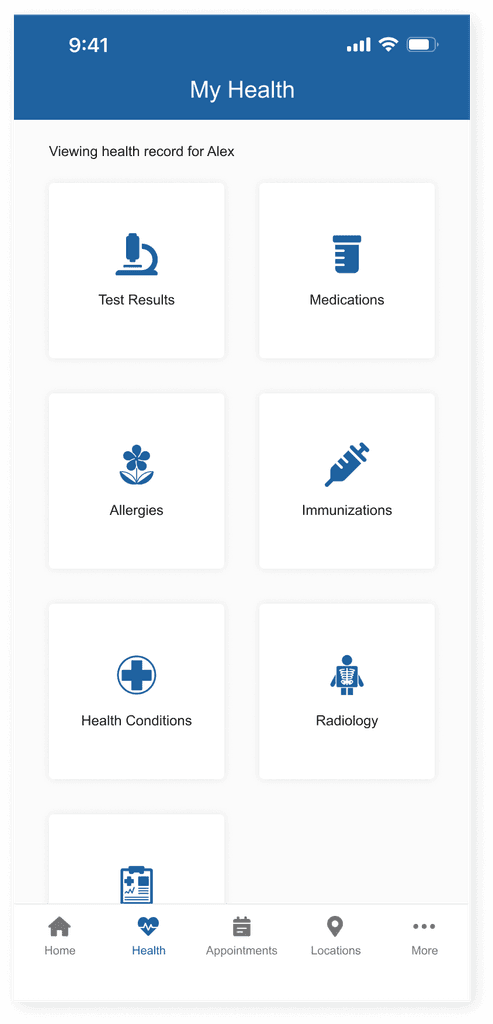
ADA Compliance in MyCHOC Design:
High contrast text/icons for readability.
Descriptive alt text for images (screen readers).
Clear labels for buttons/icons/menus.
Avoid animations that trigger seizures.
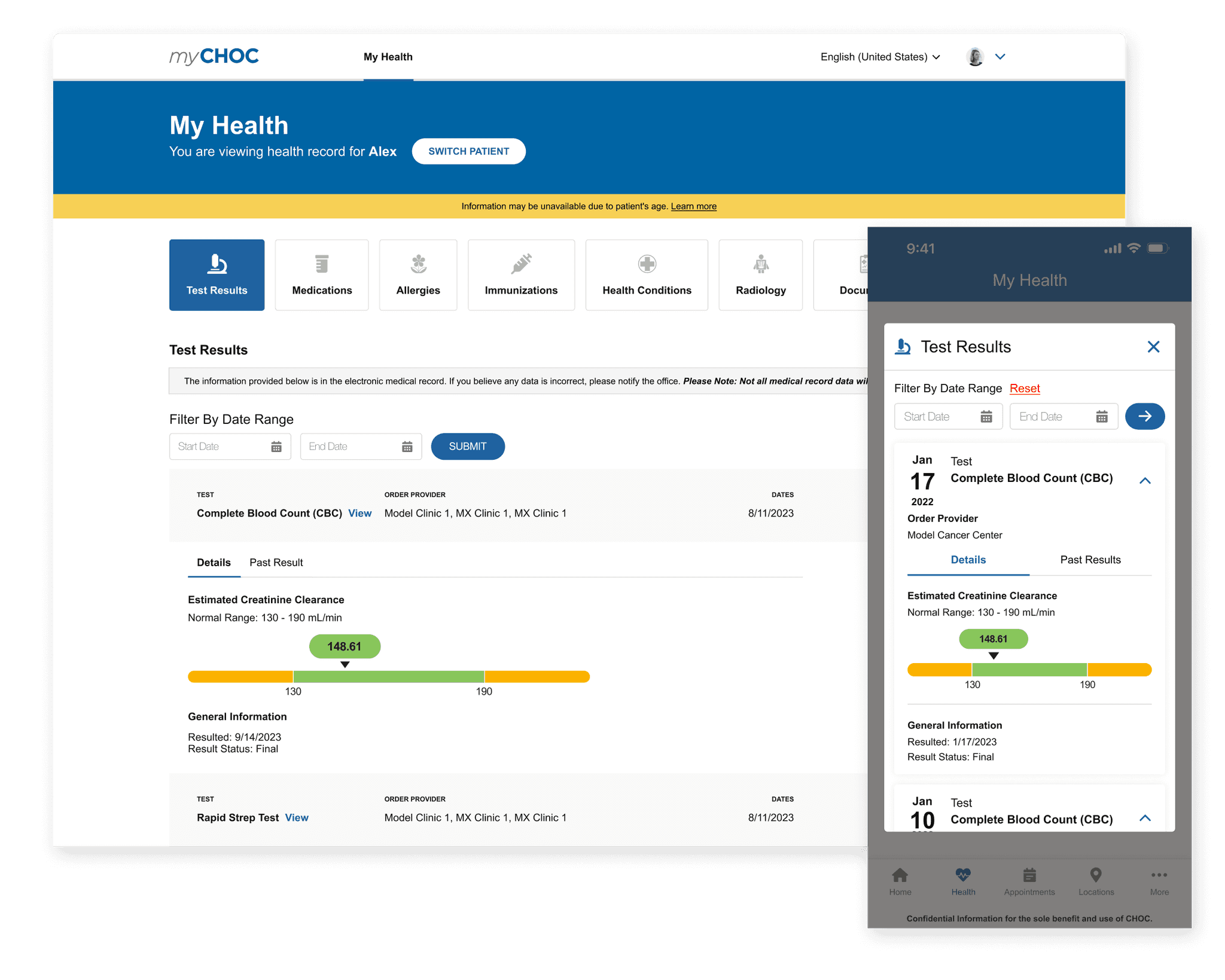
Color Contrast Check

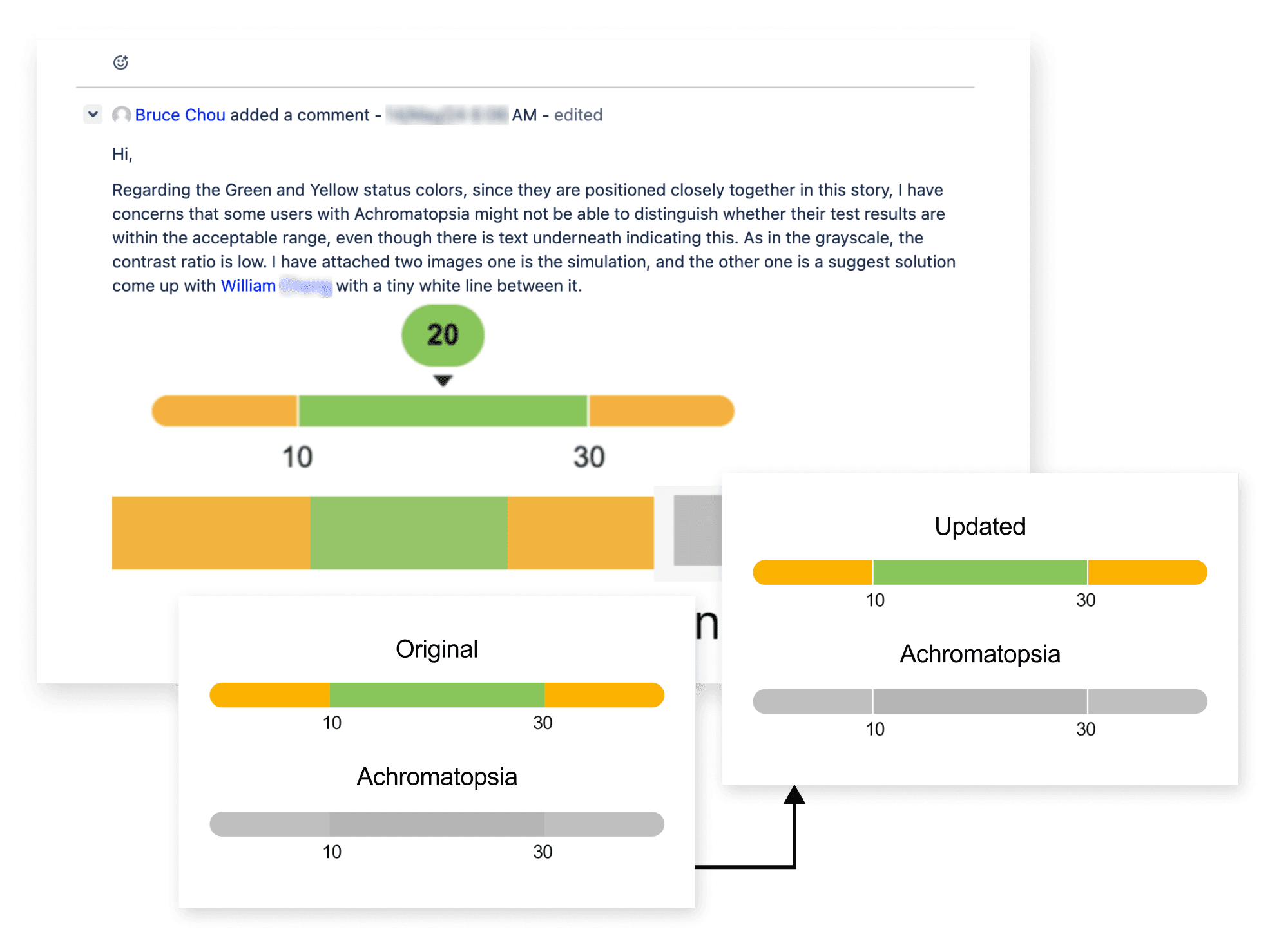
WCAG Compliance: The importance of considering accessibility principles throughout the design process.
Iterative Design: The value of iterating on designs based on user feedback and WCAG guidelines.
Accessibility Techniques: Different methods for ensuring color accessibility, including color contrast adjustments, visual separators, and the use of icons.
